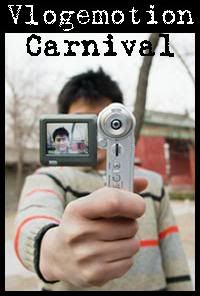Tips and Tricks to Selling on Etsy
First of all you will have to figure out what it is you are going to make. Most people who decide to sell on Etsy already have a craft in mind. Do a little research as far as how many sellers are selling your same craft and how well there shops are doing. There are many sellers selling the same wares in the site and you will need to find out the best way to make your shop stand out. For example if you search “jewelry” on Etsy there are well over 56,000 pages of listings, what makes your product better than the rest? Once you have decided on what your handmade craft is going to be it is time to get started with your “shop”
Shop appearance
Your shop appearance is one of the most important things you should consider when it comes to being a great seller on Etsy. This includes everything from your avatar and banner to your featured products. For your shop announcement most sellers like to keep it short and sweet with some information about their shop, products, and maybe promo information or special sales. You want to make sure it isn’t so long that a buyer has to scroll way down to see your first products. Remember that many people are going to just skim over it so if there is very important information that you highlight it so it gets the attention it needs.
Banner
Two very important things when thinking about your shop is your avatar and your banner. The banner is the image that will show across the top of your shop, this is the very first thing anyone will see when they come to your shop. It should reflect the feel for your shop and many sellers like to include images of your items along with your shop name. Keep it simple and make sure that the image is crisp and not blurry. Although many sellers opt to buy a banner from someone who sells them it is simple to do and can even be created in PowerPoint.
To create a banner in PowerPoint:
1. Go to PAGE SETUP and change the size to 3.55cm width and 37cm for the height
2. Go to VIEW and make sure you have the FORMATTING PALATTE open, use this to create your banner. You can use all those shapes and functions and add images and text to your liking.
3. Select SAVE AS and change the FORMAT to JPEG
4. Go to SHOP APPEARANCE and upload your file as your new Etsy banner.
Avatar
The avatar will be found under PUBLIC PROFILE, this is the image that will show on your profile, shop, and in Etsy Chat and Forums. Most sellers use one of their products as their avatar. The simple trick to getting the right size file is to go to the item that you would like to use as your avatar and right click one of the thumbnails and “SAVE PICTURE AS”, this will save the photo the right size to upload it as your avatar. I usually just save it to my computer as “(item name) avatar”. Just remember if you have one of your items as your avatar to change to a new avatar when that item sells.
Featured items
When a buyer scrolls past your shop the first items they will see are your featured items. In order to select your featured items click on YOUR ETSY at the very top of the screen and when your items show select the ones you would like to feature by clicking the star next to the item, when the star is green it is already one of your featured items. Then to create the order you prefer your featured items to show click on FEATURED IN SHOP on the left side of the screen under the ITEMS heading. When on this screen move items up and down to create the order you like. One the first couple items will show on your shop main page, but buyers can also click to just see your featured items. It is also a good idea to switch these around some so buyers always see something new when they come visit your shop.
Policies
Another thing you will want to think about is your shop policies. Many sellers have their own ideas as far as what works for them in regards to returns, exchanges, shipping issues and lost packages, etc. Check out
this for a lot of helpful tips!
Photos
Your item photos can be one of the most important things when it comes to your online sales. Almost every sellers still has some concerns with their own photos and still fusses with their existing ones to try to improve them.
Some of the best things to consider are lighting, staging, and using all of your slots.
Play around with different color backgrounds. I use scrapbooking paper, try more than one color with each item and never trust that the picture looking good on the camera screen means that it will look good on the computer.
Find something interesting to stage your items with in your photos...I have had a lot of fun with feathers and hanging earrings/necklaces off a martini glass.
use natural light whenever possible...I found that next to the kitchen window makes great pictures, but I still edit and brighten them more.
Always take pictures of your earrings hanging off of something because laying flat is not always the way they look on.
Use the "macro" setting on your camera (the symbol is the little flower)
More often than not the flash will ruin the colors in your photos.
Since people cannot pick up your items and look at them for themselves try to show all sides of the item
I like to include something to help show size, I recently started playing with putting a bottle cap in my photos because unlike a quarter it is international...as far as I know bottle caps are the same size all over.
Listing
Take your time listing your items, choose the best titles that will grab attention of the buyer. Make sure that you use the best picture for your first image since this will be the one responsible for getting the buyers attention. Describe all details of the item, including color and size in both inches and metric since you will have international buyers who don’t know how big an inch is. Don’t assume the buyer can see anything from the picture including exactly what the item it, if it is a pillow or a necklace make sure you state that in the description. Do a little research with your shipping costs, see what it really would cost before setting it if possible. You do not want to be charging $8 for shipping if it will only cost you $2 because buyers will know this and will buy elsewhere where they can find more reasonable shipping.
Tagging
Use ALL 14 tags! You have 14 slots to get buyers when they are searching for items, think about the following things when tagging:
What is it?
What specifically is it? Go beyond just the basic in very direction possible
Who is it for?
What color/s is it
What is it made out of?
What technique did you use when making it?
Where or how would it be used?
What syle/size is it?
Remember to try to use different tags for your items because that will funnel more people into your shop!
Promoting
There are so many ways to direct people to your Etsy store. Many of these would be social networking sites (myspace, face book, twitter), blogs, and interactions with people in your everyday life. Wear, use, or carry your items with you whenever possible. I try to wear a stand out piece at all times and carry business cards with my Etsy store website on them. Use your social networking stills to do that…network. Connect with as many people as possible and make sure they all know about your website! Create a blog and talk about anything you want, once you have people following use it to direct them to your Etsy site. People will want to buy from you if they feel like they have gotten to know you as a person. You can also use other people’s blogs to promote yourself. Try this
list of blogs for blogs and tips on how to be featured in one of them. Think about the fact that the more people you drive to your store the more sales you will get. Some sellers get great results and increased traffic by doing giveaways through blogs or other mediums. Don’t just sit around and wait for someone to stumble across your shop because they searched the right words. Be proactive and don’t be shy about sharing your beautiful crafts!
Renewing
Many sellers swear by renewing as much as possible. Whether it works or not is still debatable. Most people say that 7pm is a high traffic time on the site and therefore the best time to list or renew. Regardless of if you believe that renewing your listings results in sales it does put you back to the top of the search results. The results work in order of most recent listings so if you and 150 other people have listed “Vanilla Soap” and you were the most recent person to post or relist yours than you will be at he top of the search results, same goes if you were the oldest lister of the item. Many buyers will not go to the 60th page of search results to find your listing so being one of the first to show is a much better bet. It does cost $.20 just like when you first list an item to renew a listing so keep in mind that it can add up.
Chatting and Forums
There are a lot of Etsy sellers that are also buyers. Reaching out to other sellers to let them know about your shop is a great way to get sales. Spend some time in the forums and you will get attention and also learn a lot of valuable information from your fellow Etsians. You will find the forums by clicking on COMMUNITY at the top of your screen and then click on FORUMS. Just remember to be kind to everyone in the forums and never call out a shop, meaning you should never talk specifics on any shop or transaction in the forums, that should be handled with Etsy Admin.
You can also get exposure in the chat rooms on Etsy and also meet some great people. One common chat room you will see is 5 MIN FS this is a 5 minute featured seller chat room. A seller is selected to be the “FS” or featured seller for 5 minutes and everyone can go to their shop and find things that they like and post them into the chat. To post an item copy either the entire link when on the item page or the item number which you will find on the right side near where you see who hearts that item. Copy either of those and paste it in the section on the right and a photo of that item and your avatar will show. To show a sellers name with a comment to them just click on their name that is next to their avatar at the bottom of the screen and then type the rest of your comment and press enter. The first person to buy from the FS within the 5 min is the next featured seller! It is a lot of fun and you can sometimes end up buying more than selling, but more promotion for your shop!
Teams
You can click on TEAMS under community too and this will take you to all of the teams that you could join on Etsy. Most teams will work together to promote everyone’s shops and therefore get more traffic with less of a time commitment on one person’s part. It is a great way to meet other sellers with similar crafts, interests, personal situations, or local people. Check out the teams and if you find one that interests you then look for their information on how to join.
Helpful links
You will probably create your own list in your favorites as you work your way through creating a shop and selling your heart out, but here are a few of the links I have collected along the way
Shop heartsWas I on the front page?Check if you were in a gift guideAm I in a Treasury?When will the Treasuries open next?How many views have I had?Etsyhacks... The all time greatest tools every etsy seller needs!
Pre-make a TreasuryTreasury West...The 'hidden' Treasury
Tag Finder...helps find appropriate tags
Make text links 'Clickable'For information about
craft shows in your area